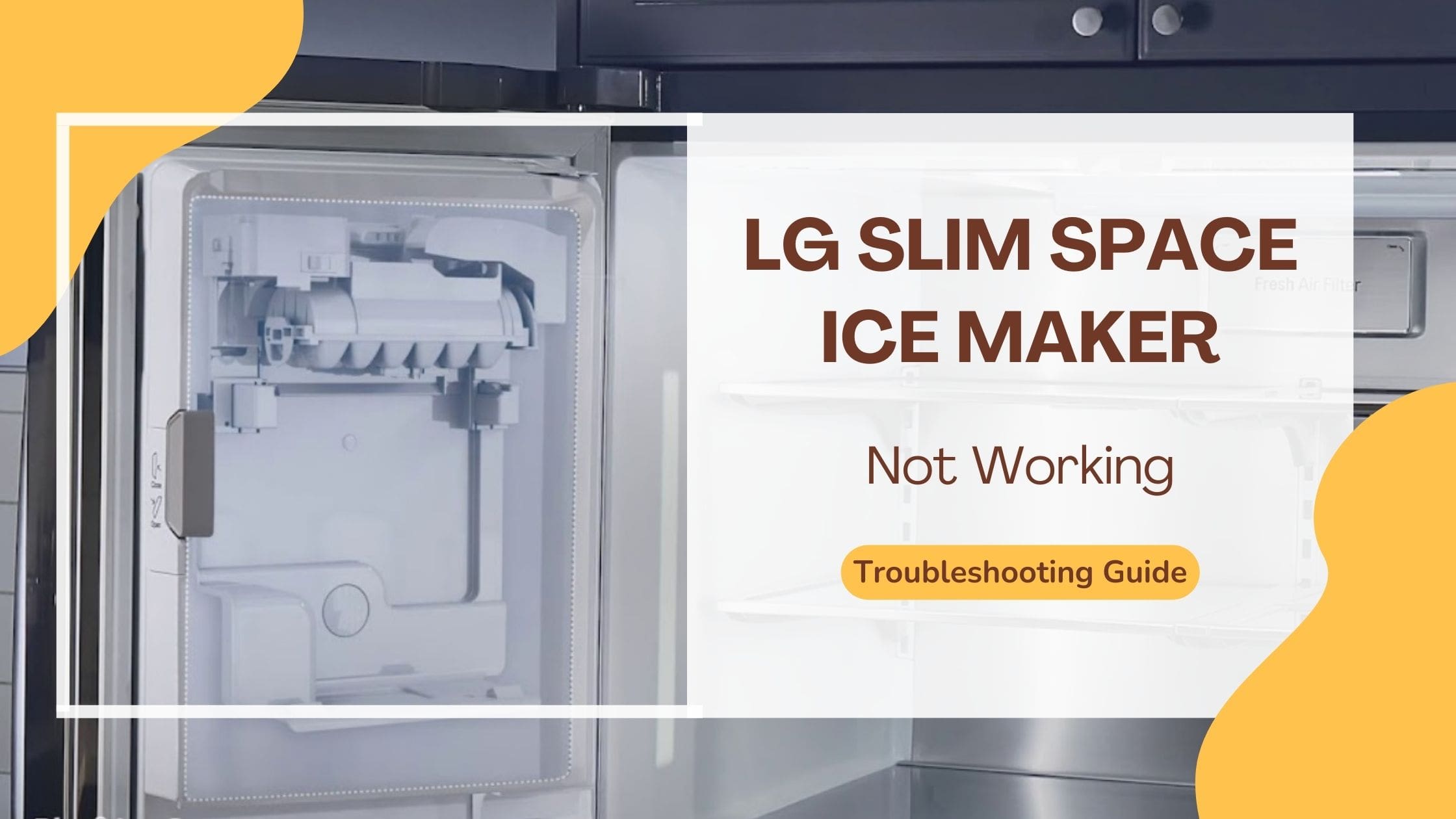If your LG slim space ice maker is not working, there are a few things you can check before calling a repair technician.
First, make sure that the ice maker is turned on and that the freezer temperature is set to -4°F or lower.
If the ice maker is still not working, check the water supply to make sure that it is turned on and that there are no blockages in the water line. Finally, reset the ice maker by unplugging the refrigerator for 30 seconds and then plugging it back in.
If you have checked all of the above and the ice maker is still not working, there may be a problem with the ice maker assembly itself. In this case, you will need to call a repair technician to diagnose and repair the problem.
Table of Contents
About LG Slim Space Ice Maker
The LG slim space ice maker is a unique ice maker design that is built into the door of the refrigerator. This frees up more shelf space inside the refrigerator and allows for more storage on the door. The slim space ice maker is also very efficient, producing up to 3 pounds of ice per day.
The slim space ice maker is easy to use. Simply turn on the ice maker switch on the control panel and the ice maker will start producing ice. When the ice bin is full, the ice maker will automatically stop producing ice.
To dispense ice, simply press the ice dispenser button on the control panel. The ice will be dispensed into the ice bin below.
The slim space ice maker is a great feature for anyone who wants a refrigerator that can produce a lot of ice without sacrificing shelf space. It is also a good choice for people who want an energy-efficient refrigerator.
Here are some of the benefits of the LG Slim Space Ice Maker:
- Frees up more shelf space inside the refrigerator
- Allows for more storage on the door
- Efficient, producing up to 3 pounds of ice per day
- Easy to use
- Energy-efficient
Troubleshooting LG Slim Space Ice Maker Not Working
If your LG Slim Space ice maker is not working, there are a few troubleshooting steps you can try to resolve the issue. Here are some possible solutions:
Check the water supply
Ensure that the water supply to the refrigerator is properly connected and turned on. If there is no water supply, the ice maker will not be able to produce ice.
Verify the freezer temperature
Make sure that the freezer temperature is set to a cold enough setting, typically below -4°F. If the temperature is too warm, it can affect the ice-making process.
Ensure the ice maker is turned on
Check if the ice maker is turned on. There is usually a switch or button to activate the ice maker. If it is turned off, turn it on and see if that resolves the issue.
Check the ice maker’s test mode
If the ice maker was working but now is not making ice, there is a simple diagnostic test you can run that may provide some insight on what the problem is.
To run the ice maker’s test mode, pull the handle to open the ice room and remove the ice bucket.
Running this ice maker test mode will provide two key pieces of information:
Did the motor run? Was there water or ice in the tray?
If the answer is “no” to either of these questions, the refrigerator most likely needs service
Reset the ice maker
Try resetting the ice maker. You can do this by following the manufacturer’s instructions for your specific LG refrigerator model.
Typically, this involves opening the ice room, removing the ice bucket, and performing a diagnostic test. Refer to the user manual or search for specific instructions for your model.
Check for any ice blockages or jams
Inspect the ice maker for any ice blockages or jams that may be preventing it from functioning properly. If you find any, carefully remove the ice and clear the blockage.
Inspect the water lines
Check the water lines for any ice buildup or blockages. If there is ice on the water lines, it can impede the flow of water to the ice maker. Clear any ice buildup and ensure that the water lines are free from obstructions.
If none of these troubleshooting steps resolve the issue, it may be necessary to seek professional help or contact LG customer support for further assistance.
Reset LG Slim Space Ice Maker
Resetting the LG Slim Space ice maker is a simple process that can be done in a few steps. Here’s how to reset the ice maker:
- Locate the on/off switch of your refrigerator. It is usually on the left side of the unit.
- Press the ice on the icon and run a cycle. If the cycle does not start, you need to remove the bin.
- Replace the bin and turn off the breaker for 30 seconds.
- Turn the unit back on and let it sit for 6-8 hours before it starts to produce ice.
If the ice maker does not produce ice after 8 hours, the problem might be in the hardware. In that case, you will need to replace the part.
It is important to note that there is no reset button on the ice maker, only an on/off switch. If you are still having trouble with your ice maker after resetting it, there may be other issues that require professional help
Other LG Slim Space Ice Maker Problems
Here are some of the common problems that can occur with the LG slim space ice maker:
Ice maker not making ice
This can be caused by a variety of factors, such as a turned-off ice maker switch, a clogged water filter, a frozen water line, or a faulty ice maker assembly.
Check the ice maker switch to make sure it is turned on. Check the water filter to make sure it is not clogged. Check the water line to make sure it is not frozen. If the problem persists, you may need to replace the ice maker assembly.
Ice maker making too much ice
This can be caused by a malfunctioning feeler arm, which is the lever that detects when the ice bin is full.
Check the feeler arm to make sure it is properly positioned. If the feeler arm is not properly positioned, it can prevent the ice maker from stopping production when the ice bin is full.
Ice maker making small or misshapen ice cubes
This can be caused by a low water pressure, a clogged water filter, or a faulty ice maker assembly.
Check the water pressure to make sure it is high enough. Check the water filter to make sure it is not clogged. If the problem persists, you may need to replace the ice maker assembly.
Ice maker leaking water
This can be caused by a cracked or damaged water line, a faulty water valve, or a clogged ice maker drain.
Check the water line for any cracks or damage. Check the water valve to make sure it is not faulty. Check the ice maker drain to make sure it is not clogged. If you find any cracks or damage, replace the affected parts
Ice maker making noisy noises
This can be caused by a faulty ice maker motor, a loose ice maker assembly, or a clogged ice maker chute.
Check the ice maker motor to make sure it is not faulty. Check the ice maker assembly to make sure it is not loose. Check the ice maker chute to make sure it is not clogged. If you find any faulty parts, replace them.
Maintenance Tips for LG Slim Space Ice Maker
To ensure the proper functioning of your LG Slim Space ice maker and to prevent potential issues, here are some maintenance tips:
Regularly clean the ice maker
Clean the ice maker and the ice bin regularly to remove any buildup of ice or debris.
Use warm water and mild soap to clean the ice bin, and wipe down the ice maker with a soft cloth. Avoid using abrasive cleaners or sharp objects that could damage the ice maker.
Change the water filter
If your refrigerator has a water filter, it is important to change it regularly.
Over time, the water filter can become clogged with particles, which can affect the water flow to the ice maker. LG recommends changing the water filter every 6 months or as needed, depending on water quality and frequency of use.
Check the water line
Inspect the water line connected to the refrigerator for any leaks or damage. If you notice any issues, such as low water pressure or a blockage, it may be necessary to replace or repair the water line.
Ensure proper freezer temperature
Make sure that the freezer temperature is set to a cold enough setting, typically below -4°F. If the temperature is too warm, it can affect the ice-making process. Use a digital thermometer to check the temperature at the ice maker.
Avoid overfilling the ice bin
Do not overfill the ice bin with ice. If the ice bin is too full, it can prevent the ice maker from producing more ice. Remove excess ice if necessary.
Follow manufacturer’s instructions
Refer to the user manual or specific instructions provided by LG for your refrigerator model. The manual may include additional maintenance tips and guidelines specific to your ice maker.
By following these maintenance tips, you can help ensure the optimal performance of your LG Slim Space ice maker and enjoy a steady supply of ice.