Are you finding that your GE dishwasher isn’t working as well as it used to? Maybe it’s not washing dishes as thoroughly or quickly as it used to, or maybe the water is just staying on the dishes instead of washing them off. If you’re finding that your dishwasher isn’t delivering the performance you’re used to, there are a few things you can do to fix the problem.
In this article, we’ll discuss some common causes of GE dishwasher no power problems and how you can fix them.
A dishwasher without power is an inconvenience, to say the least. If you’re experiencing this problem, there are a few things that you can do to try and rectify it. Below, we’ve discussed the most common solutions:
Table of Contents
Recommended
- Is There Frigidaire Upright Freezer Reset Button? Best Guide, Setting & Procedure
- Cost To Run Power 500 feet: Best Detailed Guide
Check the Voltage Input (to the dishwasher)
First check for a power supply issue if the display (or buttons) don’t light up and the machine’s system is non-responsive.
Things to do:
- Check the circuit breaker controlling the dishwasher’s electrical circuit (ensure that it is not tripped), or reset it, inside your household breaker box.
- Also, make sure that power is really turned on if your GE dishwasher is running from a wall switch.
- Secondly, make sure that the wall outlet is working (if your unit has one, the power cord might have come loose from the wall).
- If you’ve connected it to a GFCI/GFI outlet, you’ll want to press the reset button (to restore power).
Check the Door Switch Operation
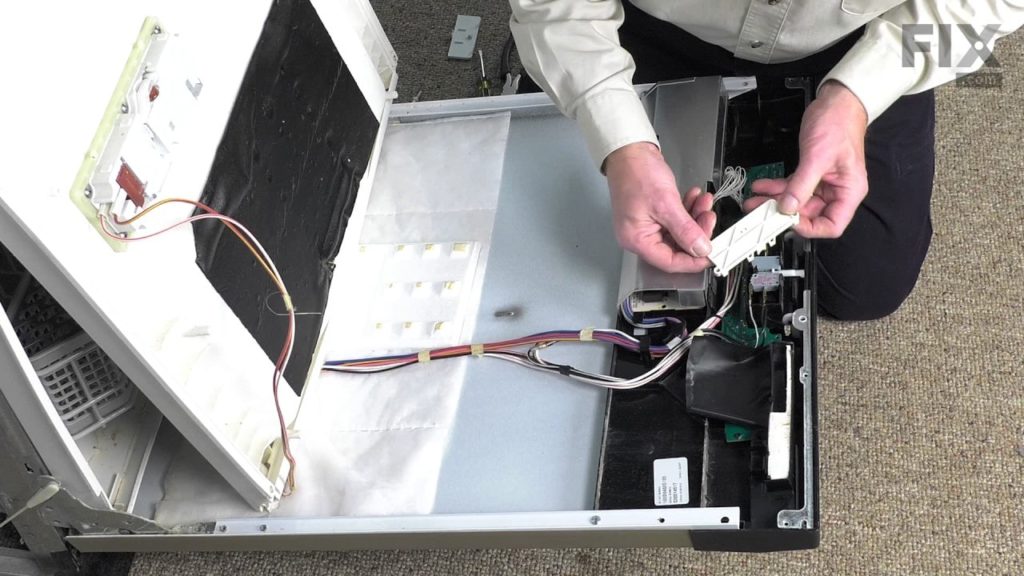
When a dishwasher won’t start or run, the door switch (also known as the interlock switch) is often to blame. The error code mode (in which repairmen can diagnose individual components) may be required here.
Switch to the diagnostics error code mode
Go to press and hold down these two buttons together for 5 seconds when the appliance is in Stand-by Mode (in cycle selection mode and not actually running a cycle).
Cycle Select + Start (simultaneously).
When the diagnostic error codes mode is entered, the machine will execute a Door Status Check for 10 seconds. The door will be recognized as latched firmly if all of the LEDs illuminate brightly. If all of the LEDs are flashing at the conclusion of the check, however, you should strive to shut the door properly.
Tip: One of GE dishwashers safety features is to press the “Start” button within 5 to 10 seconds after you shut the door.
Things to Remember: It’s also important to check and repair/replace the door latch, if needed since these machines frequently fail to start if it isn’t working properly. If door issues persist after you’ve troubleshot them (in fact, the machine’s door IC board may be faulty and need to be replaced), remember to check it again.
Cancel Demo Mode (if in demo mode)
Make sure the demo mode is off before you attempt to start the unit. The unit is most likely in “demo” mode if the “start” button/pad does not respond or produces triple beeps every time it is pressed (while other buttons function as usual).
Tip: Hold down the “START” and “HEATED DRY” pads (together) for 5 seconds to exit demo mode.
Cancel Control Lock (Child lock-out)
The Control Lock, which is enabled by default in the child lockout feature, should be checked to make sure it is active.
Turn the Water Valve On
If the water valve isn’t operating, the dishwasher won’t start again, so check and turn it on (underneath the sink) if required.
GE Dishwasher Leaking Water Onto the Floor

The leak protection mechanism (also known as Floor Protect) might be preventing a GE dishwasher power with an LCD display from operating if there is a significant leak in the pan. The “LEAK DETECTED” warning will display on the screen if this is the case.
Try to run it again after you’ve fixed the leak.
Reset the Dishwasher
Resetting your GE dishwasher often solves a lot of problems and is one of the first things you should do if it won’t start but has electricity.
How do you Reset a GE dishwasher power?
- Press the “Start/Reset” button (while in other models) press the “Start/Restart” button.
- This stops the cycle from continuing, causing water to flow away.
- As water exits, the “Start/Reset” light will begin to blink. Of course, you should shut the door (don’t want water to go everywhere).
- It’s worth noting that after 2 minutes (or so), the light will stop blinking, indicating that the reset is finished.
- Otherwise, just turn the circuit breaker on and then off.
Check the Main Board Light (LED)
To help with diagnostics, a service LED (green) is typically added to the GE dishwasher’s mainboard. Accessing the mainboard and inspecting the status of the service LED is an effective way to confirm if the board is getting electricity.
You should try the following steps if the LED is OFF (not blinking): if the unit is not powered, it means.
- Power in your home (it may have been cut off) should be checked first.
- Check the control voltages if there is power (and the electrical breaker is ON).
If there was an issue with the voltage (or no voltage), the primary control board should be replaced (order GE Dishwasher genuine Electronic Control Board from Amazon or any other store).
Things to Remember: Before sending your dishwasher model number, the vendor will contact you to verify that you have the correct part (of course, you want to make sure you are buying the proper component).
Follow Below Steps to Replace Control Board on GE Dishwasher
- Switch the GE dishwasher breaker off.
- Remove the bottom cover (a nut driver will work).
- On the metal cover, remove the two screws.
- Remove the metal cover to reveal the main control board.
- Next, disconnect the wire connections to the board.
- Remove the control board.
- Put the replacement main control board in position.
- Reattach the wiring.
- Test the dishwasher’s power (and reassemble the remainder of the dishwasher) by turning it on.
Brand New GE Dishwasher (No Power)
Contact the installer who did the installation to look at your unit if it appears to have no power (and you have investigated all of the potential power supply problems mentioned earlier). The warranty on these dishwashers is rarely extended to cover installation issues, so this is significant.
GE Dishwasher Not Turning On After Power Outage
The best way to resolve the problem if your power has been restored is by resetting the appliance. Do as instructed earlier in the reset process.
Final Verdict
It’s vital to check all connections (for loose connections) while servicing.
Why do you think that is? Because faulty operation or total unit failure to start is frequently the result of loose pins/wiring.
Moreover, it’s a good idea to set up a GE service appointment if your unit is still under warranty.
Hopefully, one of these solutions will work for you and you’ll be able to get your dishwasher back up and running as soon as possible!

